Participating Fisheries & Events
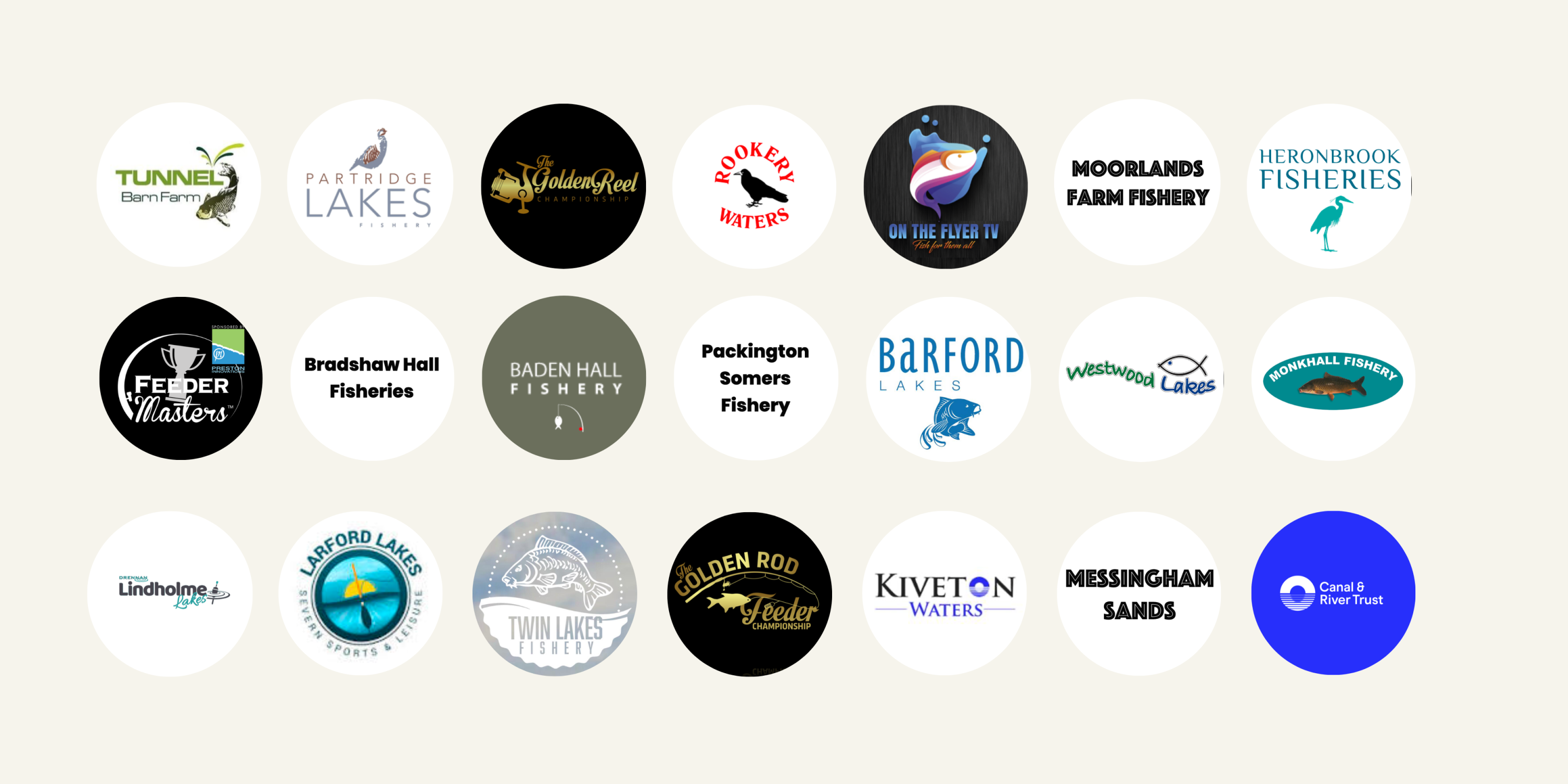

Step 1
Get Your Organiser Involved
For anglers to see their results on Hot Fishin’, their competition organiser first must score matches on the free-to-use platform.
Send a link to your organiser and get them involved:
Step 2
Claim Your Angler Account
Go to the login page and click ‘Join As An Angler’.
You will be asked for your name, email and then ‘Search For Your Angler Account’. If an organiser has already added you to a match, your name will appear on the list for you to select, click join, and verify your email address.
The match organiser who added you will now get a notification to release your account details. Once the organiser approves your claim, all your competitions will appear in your account. Any future organisers that score your matches on Hot Fishin’ will also appear in your account


Step 3
Buy Your Ticket
When you log in to your claimed angler account, there is a button on the home screen called ‘Seasonal Tournaments’. Click that and then choose the season you want to enter.
You buy your ticket by the standard of match you typically compete within, split by Club, Open and Events. Your credit then gives you a chance to be the overall country’s top angler and also overall winner by the standard of angler you chose.
